Hey guys,
How you doing. Couple of days back I got stucked at some point to connect my android to my laptop in ubuntu.
The problem was - I used to connect to internet using Wirless USB dongal and I neither have wireless routers nor have have any ethernet connection to try out alternatives like USB tethering etc. I was struggling much to set up wifi hostspot in ubuntu. The wifi hotspot used to activate successfully but never it was detected in my Asus android phone.
Here is the simplest solution I found out there.
Install this beautiful software [kde-nm-connection-editor] if you had not installed in your pc. It will make your connection editing task much simpler than any thing else.
Go to ubuntu software center and search kde-nm-connection-editor install.
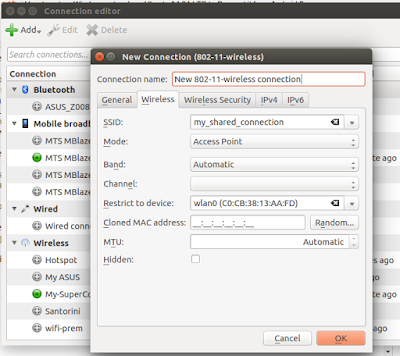
Next, Open the terminal[ctrl+alt+t] and type kde-nm-connection-editor , the connection editor will pop out :
On Wireless tab:
1. Click on Add >> Wireless shared
2. On wireless tab Give any Identification name on SSID.
3. Choose the mode to Access Point and select the wlan0 [your enlisted wifi card]
4. Click on Okey.
On Wireless Security tab:
1. Choose WPA and WPA2 Person in security field.
2. Give the password to the specified field.
Click on Okey and your are done.
Now it's your time to connect the Wirless dongal to laptop.
Now on title bar of your laptop
1. Click on the Network Icon
2. Click on Connect to Hidden Wifi Network
3. On Connection tab: select the network you have recently setup in your previous step.
4. Click on Connect
After successful connection, you can see the your recently set up network in connected state apart from your usb Dongal connection.
Now on mobile turn on the wifi - You will be able to detect your recently set up network. Connect it using the password you have provided while setting up the connection.
Enjoy Up..!!
Cheers..
How you doing. Couple of days back I got stucked at some point to connect my android to my laptop in ubuntu.
The problem was - I used to connect to internet using Wirless USB dongal and I neither have wireless routers nor have have any ethernet connection to try out alternatives like USB tethering etc. I was struggling much to set up wifi hostspot in ubuntu. The wifi hotspot used to activate successfully but never it was detected in my Asus android phone.
Here is the simplest solution I found out there.
Install this beautiful software [kde-nm-connection-editor] if you had not installed in your pc. It will make your connection editing task much simpler than any thing else.
Go to ubuntu software center and search kde-nm-connection-editor install.
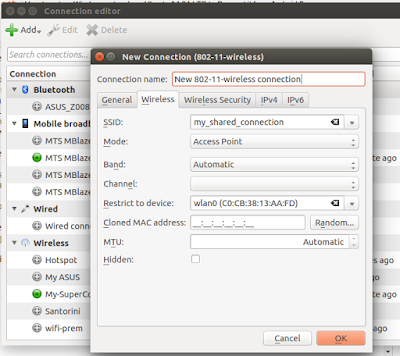
Next, Open the terminal[ctrl+alt+t] and type kde-nm-connection-editor , the connection editor will pop out :
On Wireless tab:
1. Click on Add >> Wireless shared
2. On wireless tab Give any Identification name on SSID.
3. Choose the mode to Access Point and select the wlan0 [your enlisted wifi card]
4. Click on Okey.
On Wireless Security tab:
1. Choose WPA and WPA2 Person in security field.
2. Give the password to the specified field.
Click on Okey and your are done.
Now it's your time to connect the Wirless dongal to laptop.
Now on title bar of your laptop
1. Click on the Network Icon
2. Click on Connect to Hidden Wifi Network
3. On Connection tab: select the network you have recently setup in your previous step.
4. Click on Connect
After successful connection, you can see the your recently set up network in connected state apart from your usb Dongal connection.
Now on mobile turn on the wifi - You will be able to detect your recently set up network. Connect it using the password you have provided while setting up the connection.
Enjoy Up..!!
Cheers..
No comments:
Post a Comment